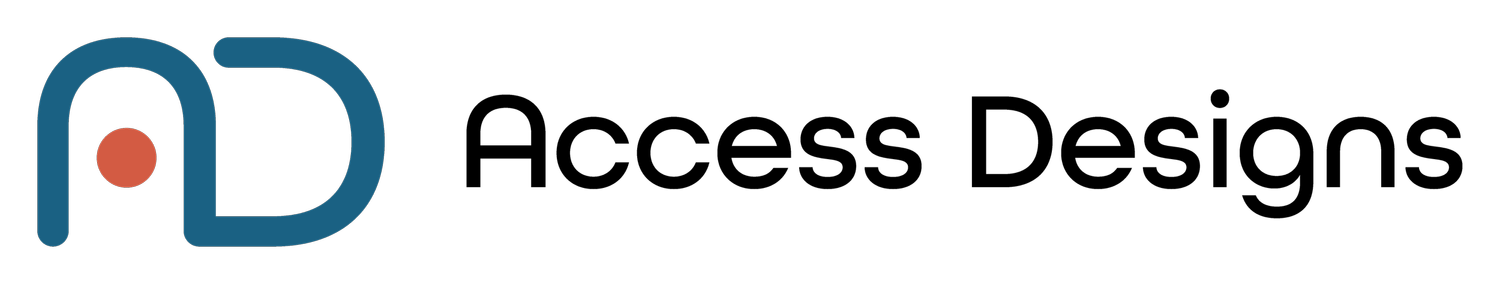create accessible
AUDIO CONTENT
Goal
The fundamental goal when adding audio content to your website is to ensure that all users can access the information conveyed through sound, while also giving users control over when and how audio plays. Accessible audio must provide text alternatives for people who are deaf or hard of hearing, offer playback controls for all users, and never play automatically in ways that disrupt the user experience or interfere with assistive technology.
Benefits
Audio content—including podcasts, music clips, audio announcements, and sound effects—enriches websites when implemented thoughtfully. However, inaccessible audio creates serious barriers and frustrations for many users. Prioritizing audio accessibility delivers essential benefits for your entire audience.
Access for Deaf and Hard of Hearing Users
Without text alternatives like transcripts or closed captions, audio content is completely inaccessible to users who are deaf or hard of hearing. Transcripts ensure these users have equal access to the information, whether it's a podcast episode, audio tutorial, or promotional message. This isn't just about compliance—it's about not excluding a significant portion of your potential audience.
Control Over User Experience
Audio that plays automatically without user consent is one of the most frustrating experiences on the web. It disrupts concentration, startles users in quiet environments, interferes with screen readers, and creates embarrassing situations in public spaces. Giving users control over audio playback demonstrates respect for their autonomy and environment.
Improved Content Discovery and SEO
Transcripts make your audio content searchable by search engines and findable by users searching for specific topics. Text alternatives also benefit users who prefer to scan or read content quickly rather than listening to an entire audio file, improving engagement and time on site.
What To Do
Audio accessibility requirements vary depending on whether your audio is the sole content (audio-only) or part of a video. Your website builder handles the player controls, but you're responsible for providing transcripts and configuring playback settings appropriately.
Provide Transcripts for Audio-Only Content
Any audio-only content (podcasts, audio clips, sound recordings without video) must include a text transcript that conveys all important information.
Provide Closed Captions for Videos with Audio
If your audio is part of a video (any synchronized media), closed captions are required. Captions display all spoken dialogue, identify speakers, and describe important sounds (music, sound effects, laughter). Captions must be synchronized with the audio and available to users through the video player's caption controls. Note: A full tutorial on creating effective captions is available separately.
Never Auto-Play Audio
Audio that starts playing automatically when a user lands on a page creates significant accessibility and usability problems. If audio plays automatically for more than three seconds, you must provide a mechanism for users to pause, stop, or control the volume independent of the system volume. This control must be at the very top of the page or immediately accessible.
Provide Accessible Player Controls
Audio players must include controls that are keyboard accessible, clearly labeled, and easy to operate. At minimum, provide play/pause, volume control, and a way to navigate through the audio (progress bar or time stamps).
Provide Context:
Before the audio player, provide a brief text description of what the audio contains, how long it is, and what format it's in. For example: "Podcast Episode: Interview with Marketing Expert Sarah Johnson (45 minutes, MP3)."
Avoid Audio-Only Critical Information:
Never convey important instructions, error messages, or critical information only through audio. Always pair audio with visible text to ensure all users can access the information.
Example
The Failure
The auto shop implements video content in ways that create barriers for potential customers:
Issue 1: No Captions Provided: The instructional videos show the mechanic demonstrating oil change procedures while explaining each step verbally. However, no captions are provided. A deaf customer who wants to learn these skills cannot access the spoken instructions and misses critical safety warnings about hot engines and proper disposal procedures.
Issue 2: No Transcript Available: Below the video player, there's only a brief description: "Learn how to change your oil." There's no transcript of the spoken content. A customer who is hard of hearing and prefers reading to relying on captions, or someone in a noisy environment who cannot use sound, has no way to access the detailed instructions.
Issue 3: Auto-Playing Video with Audio: When visitors land on the "DIY Maintenance Tips" page, the featured video immediately begins playing at full volume. A customer using a screen reader to browse the website is overwhelmed—the mechanic's voice competes with their assistive technology, making it impossible to navigate the page or find information about the shop's services.
Issue 4: No Video Context: The page simply shows an embedded video player with no introduction. Visitors don't know how long the video is, what specific task it covers, or what skill level it's appropriate for before committing to watching.
Issue 5: Critical Information Only in Audio: The mechanic verbally mentions "And remember, always dispose of used oil at a certified recycling center—never pour it down the drain." This crucial environmental and legal information appears nowhere in text form on the page.
The Scenario
A local automotive repair shop creates video tutorials showing customers how to perform basic car maintenance tasks like checking oil, changing windshield wipers, and rotating tires. They embed these videos on their website to build trust and establish expertise.
The Solution
The auto shop redesigns their video implementation to ensure all customers can access their helpful maintenance tutorials:
Add Closed Captions
Upload caption files (SRT or VTT format) to YouTube or Vimeo when publishing each video. The captions include all spoken dialogue, identify when the mechanic is speaking, and describe important sounds like "engine running" or "wrench clicking into place." Now deaf and hard of hearing customers can follow every step of the maintenance instructions.
Provide Complete Transcript
Add a full text transcript directly below each video with a clear heading like "Video Transcript: How to Change Your Oil." The transcript includes all spoken instructions in sequential order, making it easy for customers to reference specific steps without rewinding the video, and ensuring search engines can index the content.
Disable Auto-Play
Configure the embedded video player settings to require user activation. The video only starts when the visitor clicks the play button. This prevents audio interference with screen readers and respects visitors who may be browsing in quiet environments or using mobile data.
**Note: This setting is controlled in your video embed code or website builder's video component settings, not in the video player itself.
Provide Video Context
Add an introduction above the video player: "Video Tutorial: How to Change Your Engine Oil (8 minutes). This beginner-friendly guide walks you through the complete oil change process, including tools needed, safety precautions, and proper disposal. No prior mechanical experience required." This helps visitors decide whether the content meets their needs.
Include Text Safety Warnings
Create a "Safety & Legal Requirements" section on the page that includes all critical information in text form: proper oil disposal procedures, safety equipment needed, and when to seek professional help. This ensures no visitor misses important information regardless of how they access the content.
Add Video Description
In the video platform's description field (YouTube/Vimeo), include a summary of the content, timestamps for key steps, and a link back to the full transcript on the website. This improves accessibility and SEO while helping viewers navigate longer videos.
WCAG Conformance Levels
Level A (Minimum Standard)
Audio-only content must provide a text transcript that presents equivalent information
Video with audio (synchronized media) must provide closed captions for all prerecorded content
If audio plays automatically for more than 3 seconds, a mechanism must be available at the beginning of the page to pause or stop the audio, or to control the audio volume independently of the system volume
Audio player controls must be keyboard accessible
Level AA (What's Really Expected)
Level A criteria PLUS:
Captions are required for all live audio content in synchronized media (live video streams, webinars, etc.)
Audio player controls must have sufficient color contrast (4.5:1 for icons and text)
All controls must have visible focus indicators with at least 3:1 contrast
Control buttons must have clear labels accessible to screen readers
Captions must be synchronized accurately with audio and include speaker identification
Level AAA (Over Achiever)
Level A and AA criteria PLUS:
Extended audio descriptions are provided for prerecorded video content where pauses in foreground audio are insufficient to convey visual information
Sign language interpretation is provided for all prerecorded audio content in synchronized media
Audio descriptions are provided for all live video content
Web Accessibility Initiative
To geek out and go deep on the history and technical criteria for WCAG (Web Content Accessibility Guidelines) W3C is the resource for you.
Recommended Digital Accessibility Resources
Monthly Content Accessibility Checklist
Easy first steps to track and integrate accessibility into the digital content you create on a regular basis for your business.
The accuracy of information on this website is subject to change. Implementing these accessibility tips by no means ensures your website is fully compliant with current guidelines or laws. You should consult with a professional to audit and/or remediate your site and obtain an accessibility statement.
© 2025 Access Designs LLC | All Rights ReservedLegal ▸ Privacy Policy ▸ Terms ▸ Accessibility Statement